Gacha Nebula APK v1.5.0
Nebula
"Dive into Gacha Nebula APK, a magical mod with 958 new items to personalize your Gacha Club experience!"
Have you ever wanted to create a character that’s truly your own? With Gacha Nebula APK, you can! This magical place is a fan-made mod based on the popular Gacha Club. It’s like a playground for your imagination where you can pick from hundreds of new items to make characters that are out-of-this-world!
What’s Gacha Nebula All About?
Gacha Nebula, which some folks used to call Gacha Nox, is a special version of Gacha Club made by a creator named Noxula. It’s packed with cool new accessories, outfits, and features that aren’t in the regular game. If you love fashion, design, or just being creative, this is the place for you!
Features of Gacha Nebula
- Loads of New Items: There are over 958 new things to choose from! That means more clothes, more accessories, and more fun.
- Create Amazing Characters: The first thing you do in Gacha Nebula is make your character. You can make them look however you want, with no limits to how beautiful they can be.
- Fresh Content: With more than 150 new assets, your characters will always have something new to wear or use.
- Big File, Big Fun: The game is a hefty 463MB because it’s full of awesome stuff. But don’t worry, it’s worth it!
How to Download & Install Gacha Nebula
Getting Gacha Nebula on your device is easy! Here’s how:
- Click the Download Link: First, click on this link: https://noxula.itch.io/gacha-nebula. It will take you right to where you can download the game.
- Download the APK File: Once you’re there, look for a button to download the APK file. That’s the game file you need.
- Open the File: After the download is done, find the file on your device and open it. If your device asks for permission to install from unknown sources, say yes. It’s okay, this is a safe file!
- Install the Game: Follow the steps your device tells you to install Gacha Nebula. It’s just like installing any other app.
- Start Playing: When the installation is finished, you can open Gacha Nebula and start playing right away!
FAQs About Gacha Nebula
Q: Is Gacha Nebula free to play?
A: Yes, it’s totally free! Just download and start creating.
Q: Can I play Gacha Nebula on my PC?
A: You sure can! Just make sure you can unzip the file and your PC can run the game.
Q: What makes Gacha Nebula different from Gacha Club?
A: Gacha Nebula has lots of new items and features that you won’t find in Gacha Club. It’s like a whole new world to explore!
Q: Do I need the internet to play Gacha Nebula?
A: You need the internet to download the game, but after that, you can play offline.
Q: Is it safe to download Gacha Nebula APK?
A: If you download it from the link we provided, it’s safe. Always be careful and download games from trusted sources.
Let’s Wrap It Up!
Gacha Nebula APK is a fantastic way for kids and grown-ups alike to stretch their creative muscles. With so many new things to try, you’ll never run out of ways to express yourself. So why wait? Click the link, download the game, and start your adventure in the enchanting realm of Gacha Nebula today!
Reviewed by: Maximillian Steele






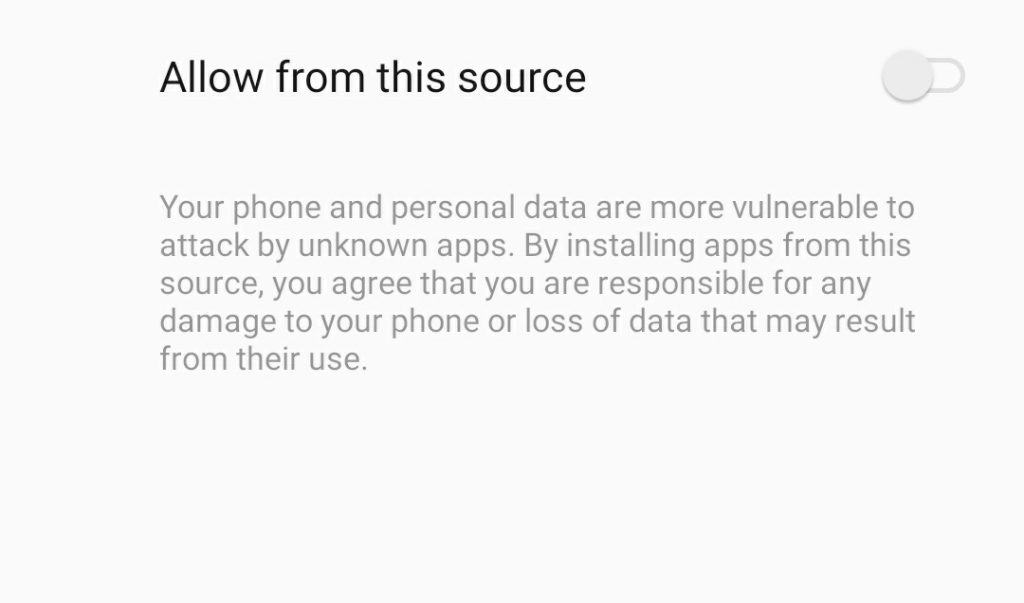

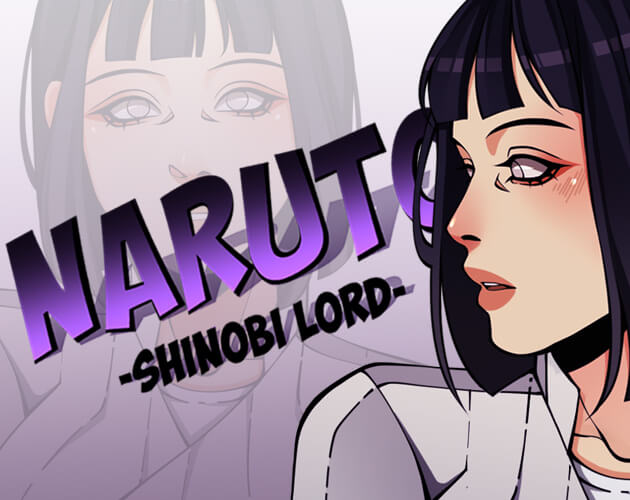












Ratings and reviews
There are no reviews yet. Be the first one to write one.