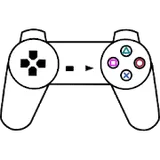
Epsxe APK v2.0.17
epsxe software s.l.
Play classic PlayStation games on Android with ePSXe Emulator APK!
Hello there! If you’re a fan of classic Playstation games and you’ve got an Android device, you’re in for a treat. ePSXe for Android is an emulator that lets you play all those amazing games from the Sony Playstation right on your phone or tablet. It’s like having a Playstation in your pocket!
What is ePSXe for Android?
ePSXe for Android is a software that mimics, or “emulates,” the Playstation console on your Android device. This means you can play Playstation (PSX and PSOne) games without needing the actual console. It’s a version of the popular ePSXe for PC, but made to work on Android. The cool thing is, it works really well, with more than 99% compatibility with Playstation games.
Features of ePSXe for Android
- High Compatibility: ePSXe for Android can play almost every Playstation game.
- Great Performance: It runs games smoothly, so you can enjoy your favorites without lag.
- Save States: You can save your game at any time, which is super handy.
- Cheat Codes: If you’re stuck, you can use cheat codes to get past tough parts.
- Split-screen Mode: You can play with a friend on the same device.
- Hardware Controller Support: If you have a gamepad, you can connect it to your device for an even better gaming experience.
- Customizable Controls: You can move and resize the on-screen buttons however you like.
How to Download & Install ePSXe Apk for Android
Getting ePSXe for Android on your device is simple. You don’t even need to go to another website to download the APK. Here’s what you need to do:
- Find the APK File: The APK file is like a box that contains the app. You can get it right here in this post.
- Allow Installation from Unknown Sources: Before you can install the APK, you need to tell your Android device it’s okay to install apps from places other than the Google Play Store. Go to your device’s settings, find “Security,” and then check the box or toggle the switch for “Unknown Sources.”
- Install the APK: Once you’ve downloaded the APK file, tap on it. Your device will ask if you want to install the app. Tap “Yes” or “Install,” and the installation process will start.
- Open ePSXe: After the installation is complete, you’ll find an icon for ePSXe on your home screen or in your app drawer. Tap it to open the emulator.
- Load a Game: Now, you need a game to play. You can transfer your Playstation game files (these are called “ROMs”) to your device. Then, in ePSXe, tap “Run Game” and select the game you want to play.
Conclusion
ePSXe for Android is a fantastic way to enjoy your favorite Playstation games on the go. It’s easy to download and install, and with its high compatibility and great features, you’ll be playing in no time. Remember to customize the settings to your liking and save your progress often. Happy gaming!
Reviewed by: Aurora Blake


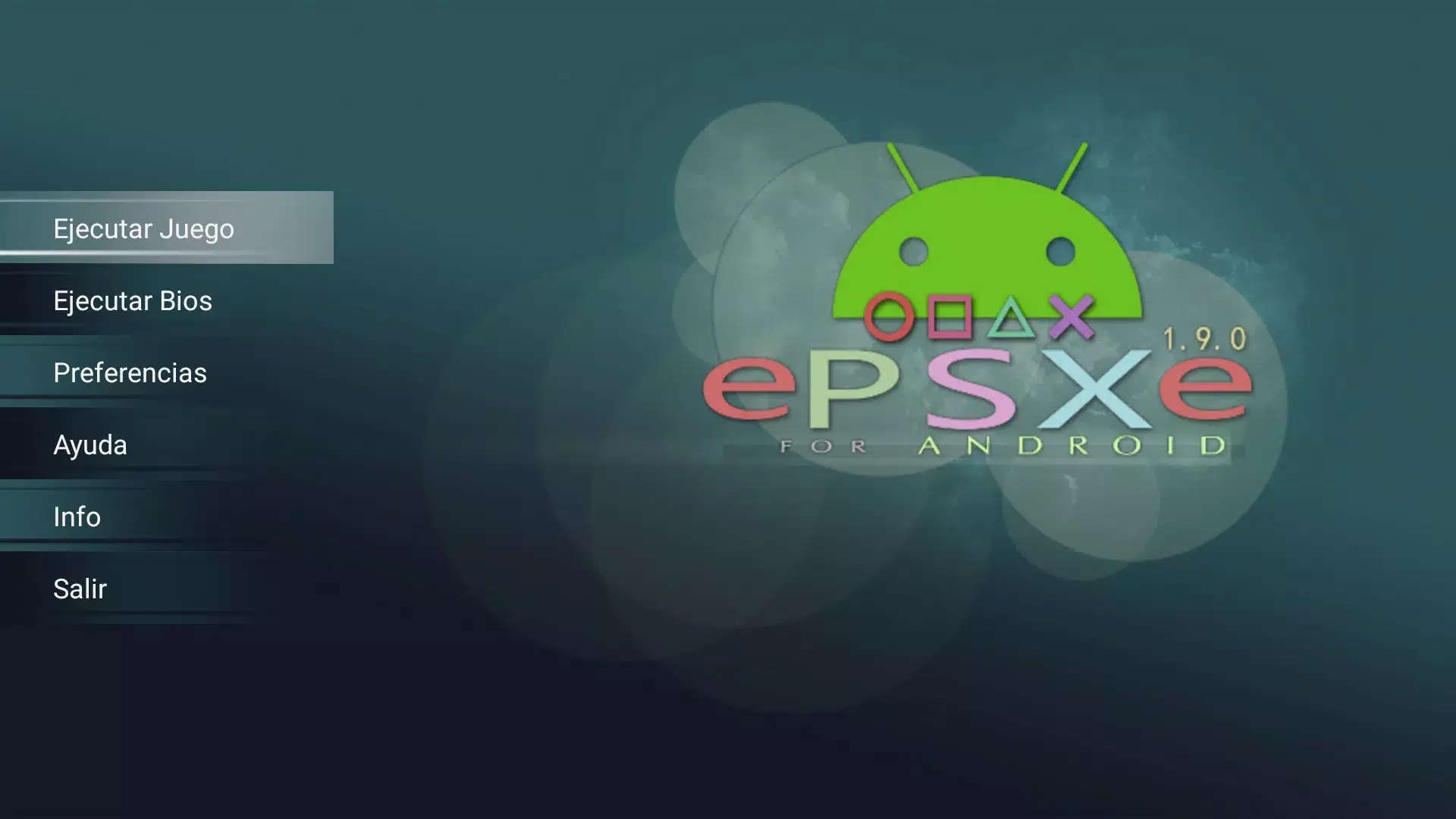
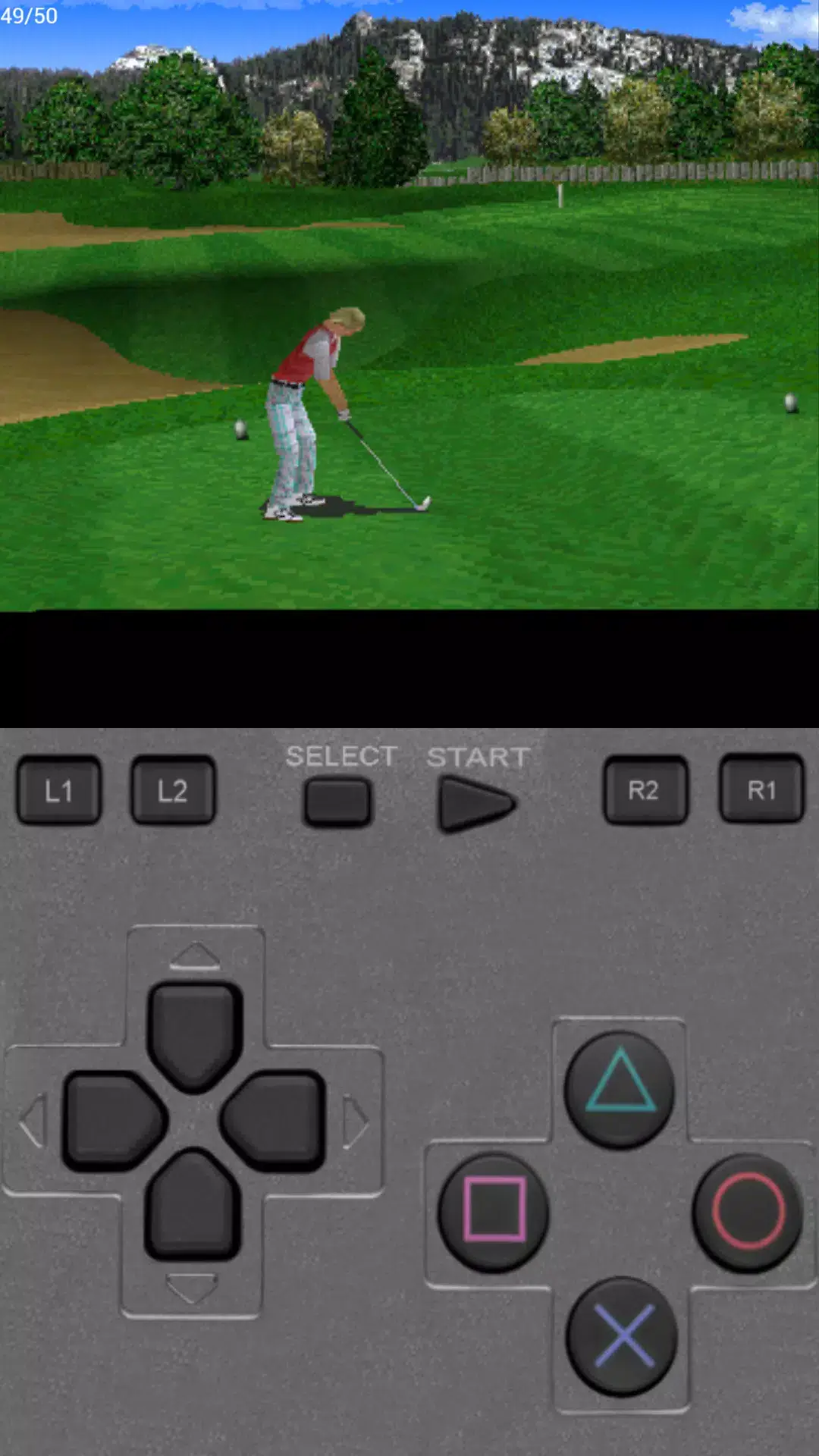
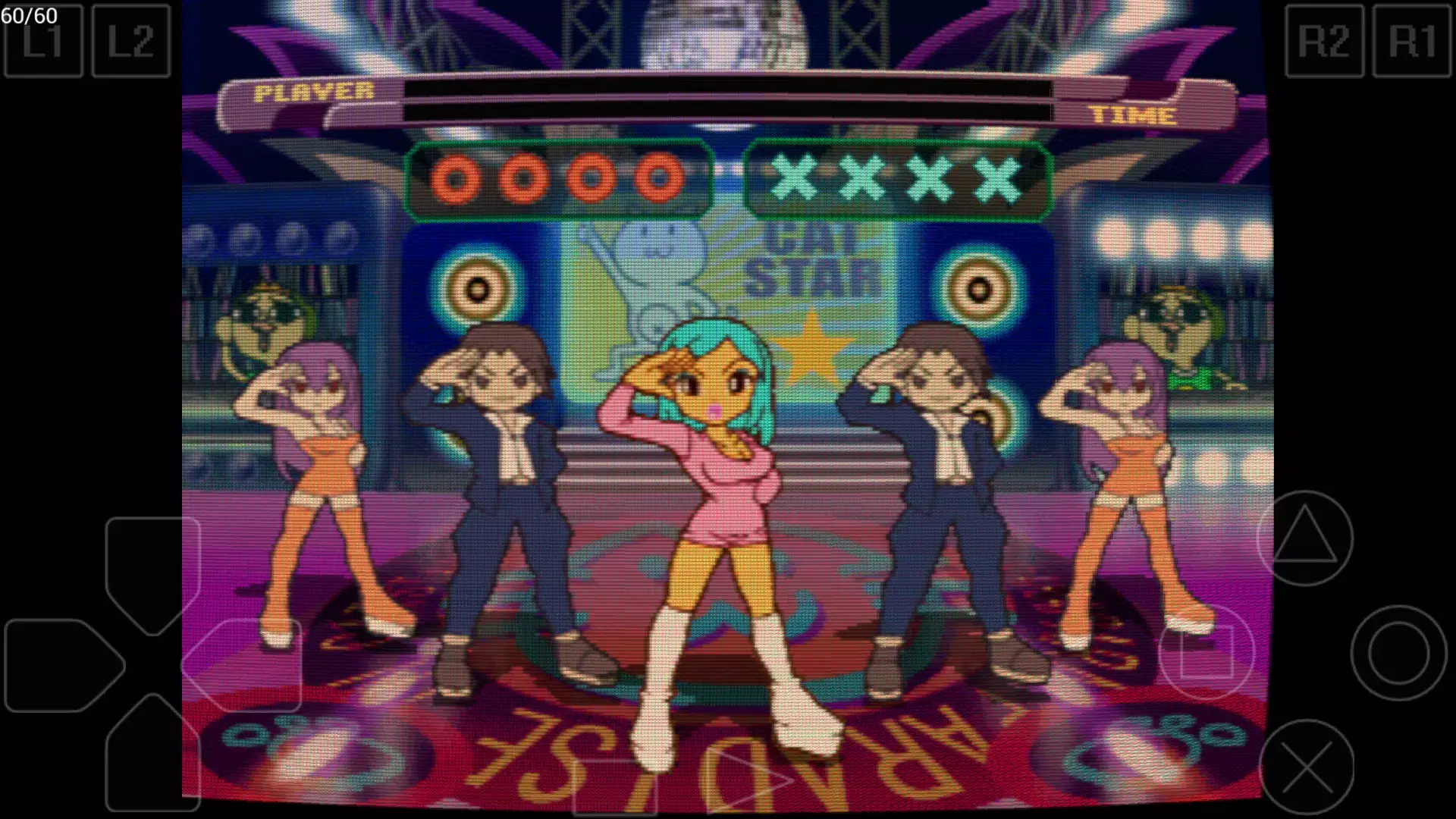
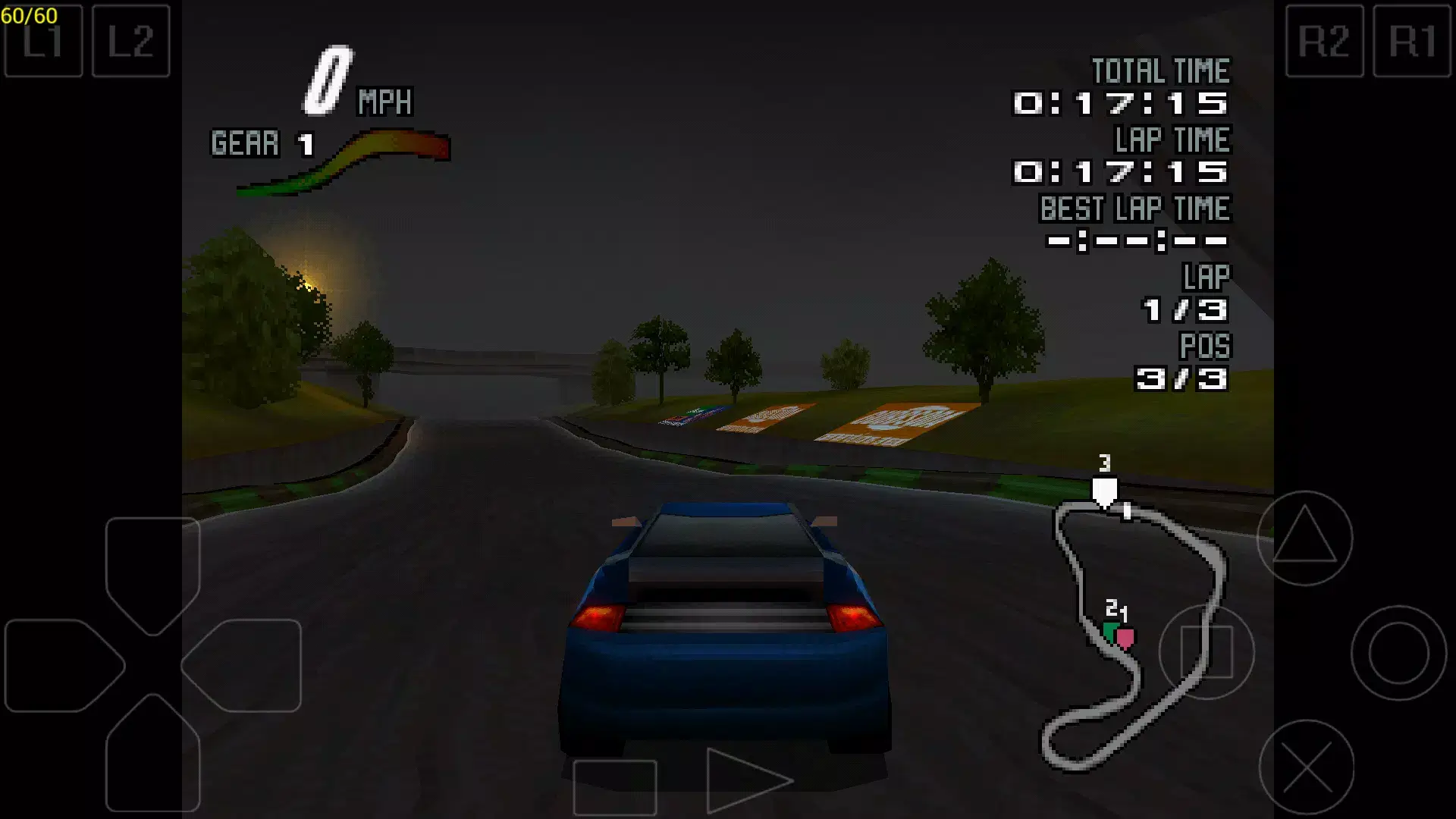

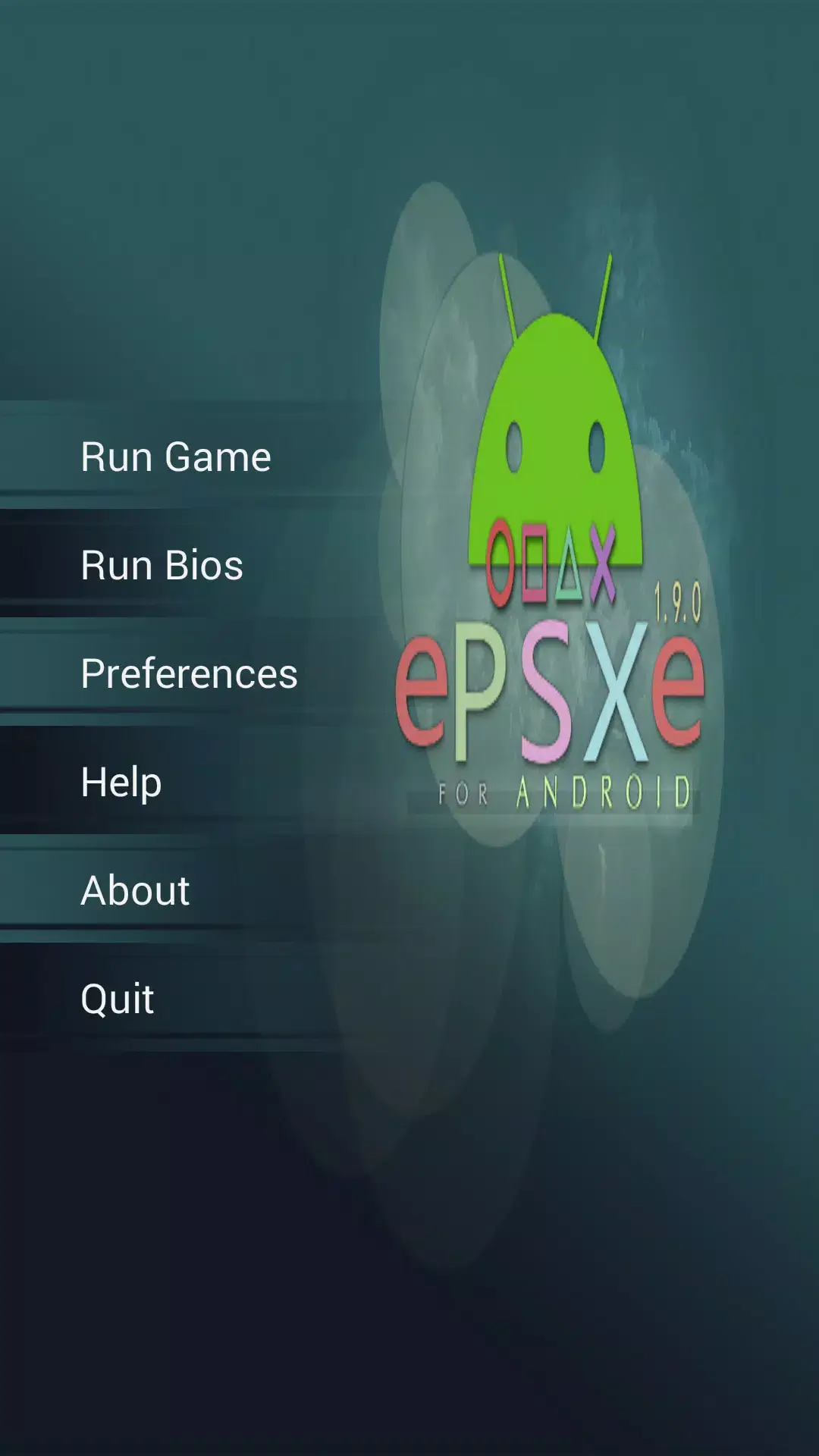
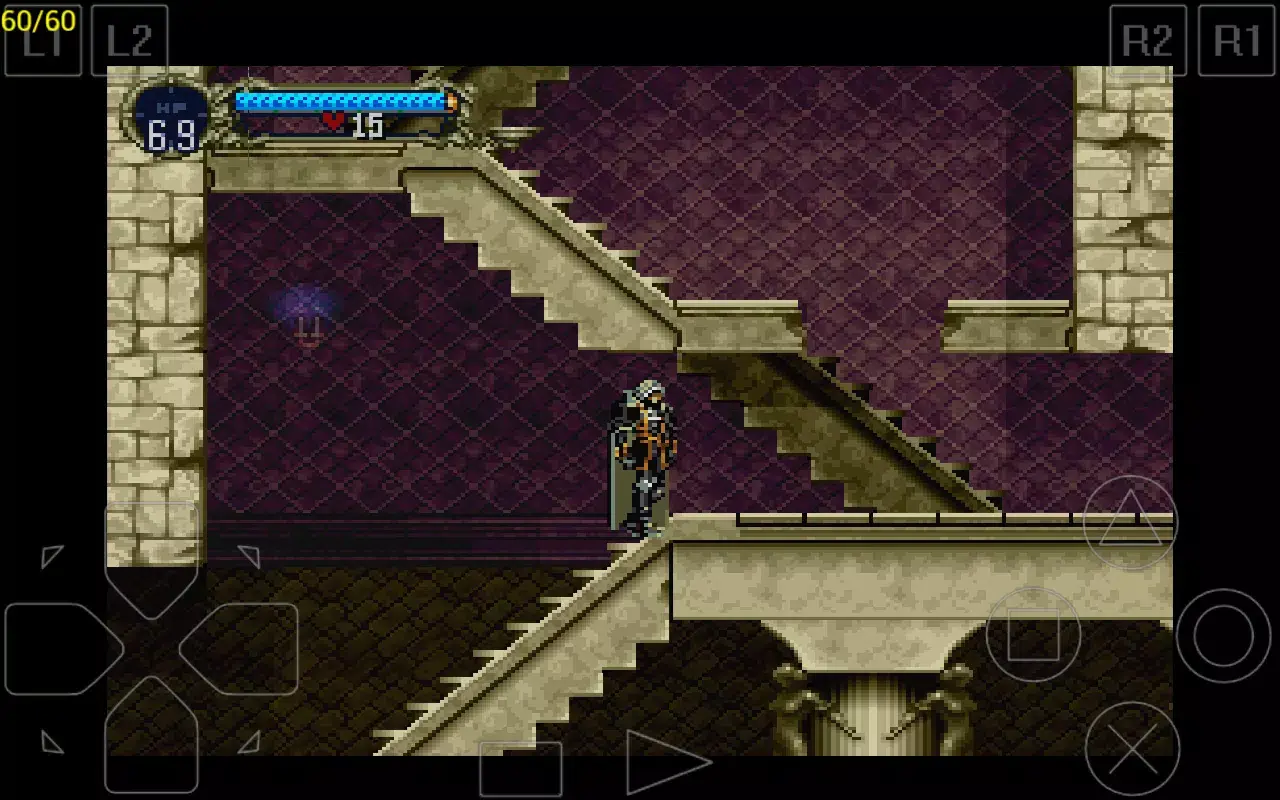
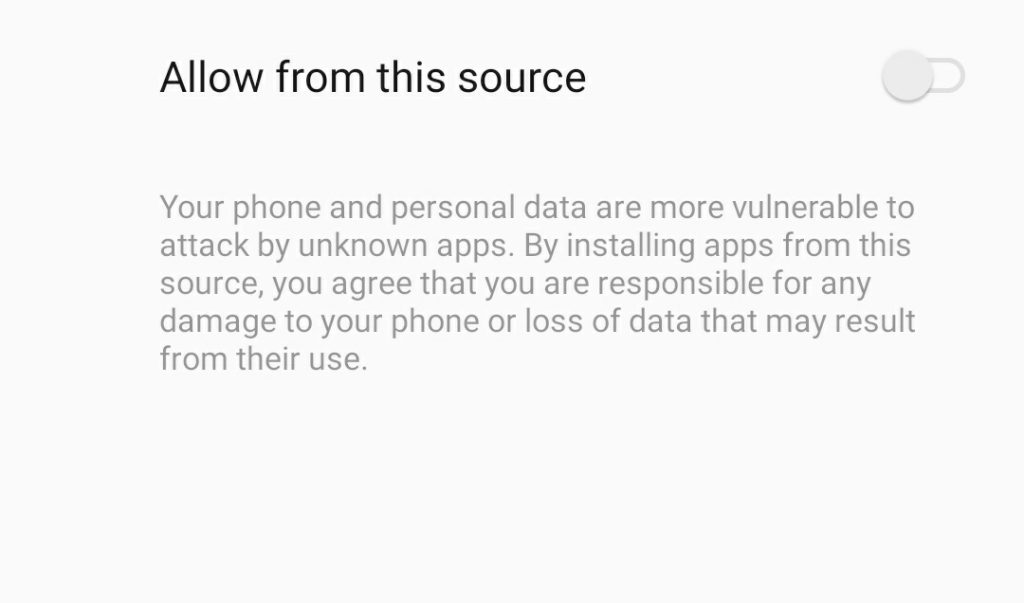

Ratings and reviews
There are no reviews yet. Be the first one to write one.